Passport Apply | Apply Online For Passport
Online Application for making passport has been made mandatory by the Central Government. Earlier, online application was not necessary for children below 4 years of age and elderly above 60 years. But according to the new instructions issued by the government, now applicants of all age groups will have to apply for passport online. After this one has to go to the passport office of his area with the necessary documents for the passport.
Documents Required:-
- High School Certificate/ Voter Id Card/Driving License/Aadhaar Card - For Birth Certificate/Proof.
- Electricity Bill/Ration Card/Aadhaar Card/Bank Passbook - For Residence Certificate/Proof.
- Affidavit of being a citizen of India and no criminal record.
- Self Photograph.
- Fee for making is Rs 1500 to 2000.
- Fee for making Tatkal Passport is Rs 3500.
- Police Verification Certificate Fee is Rs 500.
|
S.No |
Services |
Application Fee |
Additional Immediate/Tatkal
Charge |
|
1 |
36 Pages New or Reissued Passport with
validity of 10 years |
Rs.1,500/-* |
Rs.2,000/-* |
|
2 |
60 Pages New or Reissued Passport with
validity of 10 years |
Rs.2,000/- |
Rs.2,000/- |
|
3 |
36 Pages New or Reissued Passport for those
under 18 with a validity of 5 years. |
Rs.1,000/- |
Rs.2,000/- |
|
4 |
36 Pages lost, damaged or stolen passport. |
Rs.3,000/- |
Rs.2,000/- |
|
5 |
60 Pages lost, damaged or stolen passport. |
Rs.3,500/- |
Rs.2,000/- |
|
6 |
Police Clearance Certificate (PCC) } |
Rs.500/- |
Free |
|
7 |
To make changes to the 36 Page Passport. |
Rs.1,500/- |
Rs.2,000/- |
|
8 |
To make changes to the 60 Page Passport. |
Rs.2,000/- |
Rs.2,000/- |
|
9 |
To change the passport of those under 18
years. |
Rs.1,000/- |
Rs.2,000/- |
- Visit the official website of Passport Seva.
- Click on the "New User Registration" link on above page. Once click, you will be directed to below page.
- In this page, Under "Select" option, select your city name.
- Now you have to fill your name, Date of birth (which is in the document) and Email Id (If you want to Login with your Email Id, then click on "Yes" else click on "No".
- Fill the username in the Login Id option and click on Check Availability to see if this username can be found, if not, change the username and try again.
- Fill the Password carefully, which you can remember easily, the password has to be filled twice, but before that, check the password policy to see what kind of password you can create.
- Next Column is "Hint Questions", Select one of the question from drop down and fill in answer box (Example :- Favorite Game - "Cricket"). This hint is useful when you forget your password.
- Now fill the character shown in the photo and click on the "Register" button.
- As soon as the registration is complete, you will go to your email id's inbox, you will get passport registration email, open it and click on it, you will get the link to activate the account.
- After clicking on the link, you will go the passport website where you have to fill the email id which you had filled in the form. Your account will be activated now.
- After this, go to homepage of Passport Seva Webportal and log in by clicking on the Login option with the help of the user id and password entered during registration process.
- After this click on the option "Apply for Fresh Paspsort/ Reissue of Passport".
- Now if you want to download the Online application form and fill it and then want to upload it online, then click on the first option. If you want to fill online, then click on second/alternative option.
- Now you have to choose between the options given i.e New Passport or Reissue, Simple or Tatkal, 38 or 60 pages. After making your selection, click on the next option.
- The information sought in this page must be filled in the same way as the information written in your document. After this, click on submit application option.
- After this you have to click on the option saved/submitted application application given in the form.
- Then, you will get your application number.
- Then you have to click on Pay and Schedule Appointment link and click on the next button.
- Now in the page that opens, in the Passport Seva Kendra option, you have to select the nearest Passport Seva Office in your area and after selecting the date and time of appearing there with documents, fill the security code and click on next option.
- After this a new page will open in front of you, you will have to click on the option Pay and Book Appointment. Now after paying with Credit Card/Debit Card, a new page will open where the time, date and name of the passport save office etc, will written.
- Now you have to take a print out of the receipt of your appointment details by clicking on the "Print Application Receipt" option.
- Then you will have to appear at the Passport Seva Office with appointment receipt on scheduled date and time. After verification in the office, there will be police verification, only after that you will get your passport.




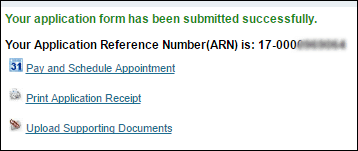




Καθαρισμοί Επαγγελματικών Χώρων, Αττική |
ReplyDelete... όλες τις υπηρεσίες καθαρισμού για οικιακούς και επαγγελματικούς χώρους, ... με επαγγελματισμό και συνέπεια από το εξειδικευμένο συνεργείο καθαρισμού μας .. εταιρεία καθαρισμού dz-cleaning