Online Indane Gas Booking
Before this Online facility was introduced, people had to stand in long lines to avail Indane Gas Cylinder. Now the government is providing online facility for Indane Gas Booking to the citizens of the country.
Ways to book Indane Gas Cylinder:-
You can complete the process of booking Indane Gas Cylinder through the given methods:-
- Contacting the officer by visiting gas agency.
- By Official Website.
- Book by Phone.
- Via SMS.
- Via Mobile App
How to Book Online Indane Gas?
- First of all, you have to go to the official website of Indane Gas Booking. After this, the homepage of the website will open in front of you.
- On the homepage of the website, you have to click on the link MyLPG.in Transparency Portal, after which a new page will open in front of you.
- On the new page you will see the consumer Registration form. Here you have to enter all the asked information like :- Name, District, Consumer LPG Id and Email Id and Address.
- After this, you have to fill the captcha code given in the picture and click on the submit button. You will be informed about the User Id and password through email.
- Next you have to go to the homepage of the website and click on the option of the Consumer Login. The Login page will open in front of you. You have to enter User Id and password.
- On successful Login, you have to click on the LPG link in the dashboard and click on the Book Your Cylinder option from the drop-down menu.
- After this, another page will open on your computer/mobile screen, here you have to click on the option of online Booking, enter all the information asked and click on "Book Now" button.
Indane Gas Booking Via SMS:-
- If you want to book gas cylinder through SMS, then you should first go to the SMS box on your mobile and type SMS IOC<STD Code+ distributor's Telephone Number> <Consumer Number> and send it to the mobile number of the gas distributor in your area.
- After the booking is accepted, the booking number will be sent to your registered number.
Indane Gas Booking Via Call:-
- You can also book gas through a call, you have to do call on IVR Number (Gas Consumer Number) but IVR numbers are different for different city, you will get this number from your gas agency.
- First of all, you have to dial the Gas Consumer Number, then you will hear the sound of computer, which will ask you to choose language, Select your language.
- After this, you will select the gas booking option, you will be told/confirmed your gas consumer number as well as booking number and will be asked to book the refill, select that number and your gas cylinder is booked, whose message will also be available to you.
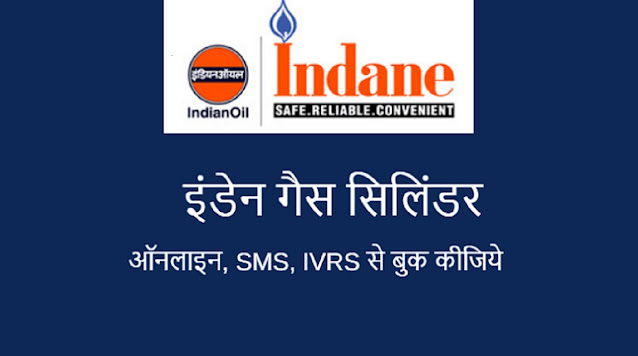





Comments
Post a Comment