NIC Mail - How to Apply for NIC Mail
If you are a Government Employee you can take a @Gov.in id. This will be assigned at no cost.Individuals can fill up the Single User form.
How to Apply for NIC Mail through Online:-
To apply online for NIC Mail, follow the below steps:-
- Visit the website www.mail.gov.in and Click on eforms
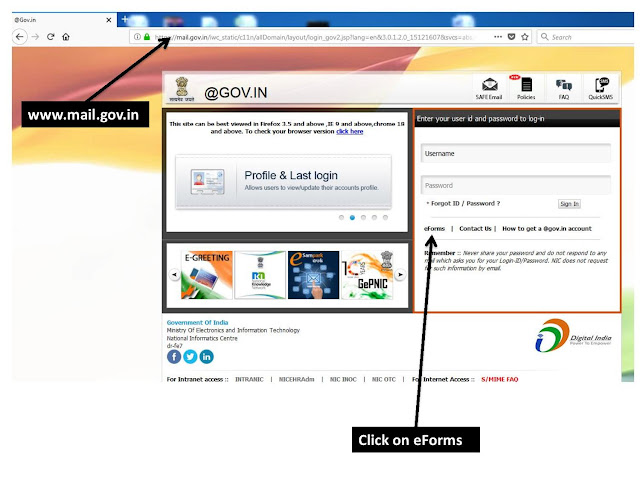
- This will re-direct you on below page,click on continue button.
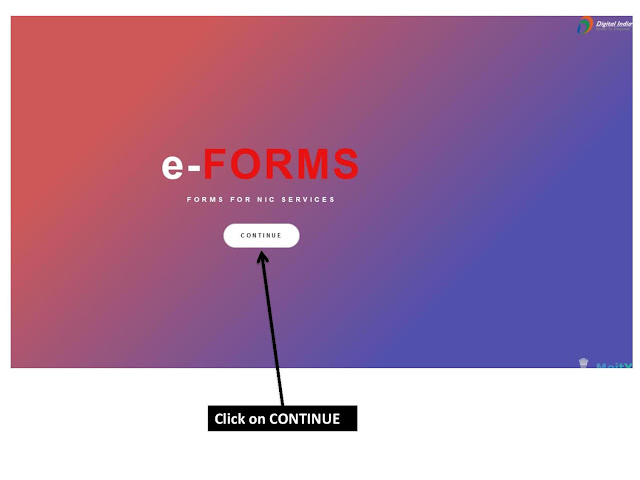
- You will have below screen on your desktop, click on Registration forms tab.
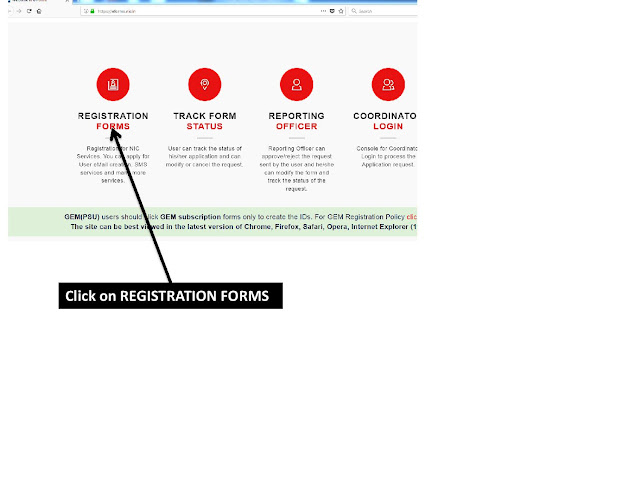
- Enter the Valid Email Id and click on continue button to proceed the further steps.
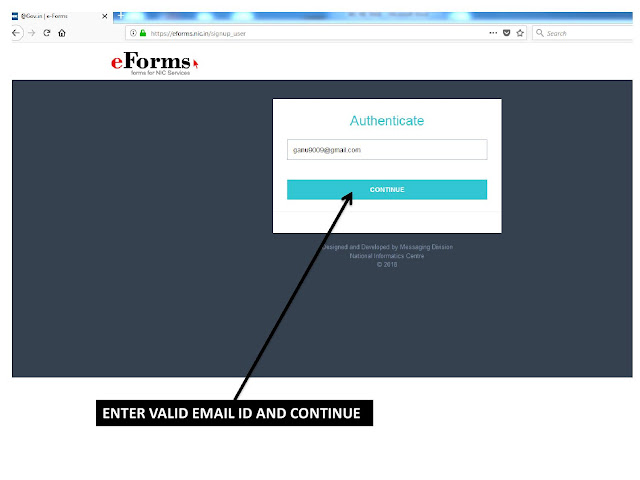
- Now, enter the Mobile number and click on continue button.
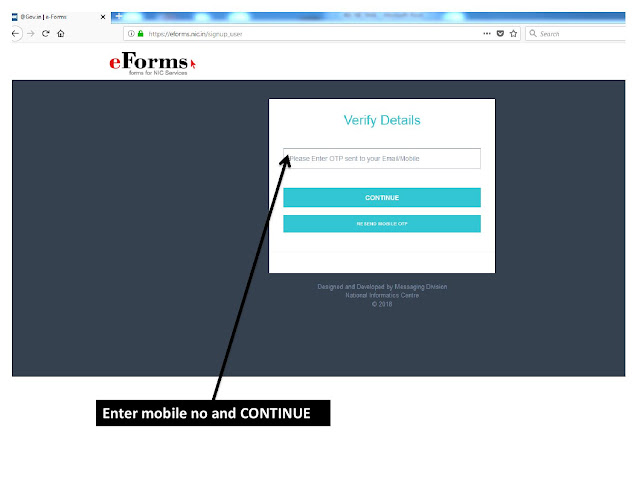
- You will receive One time password on your registered mobile number, Enter the OTP and click on continue to proceed.
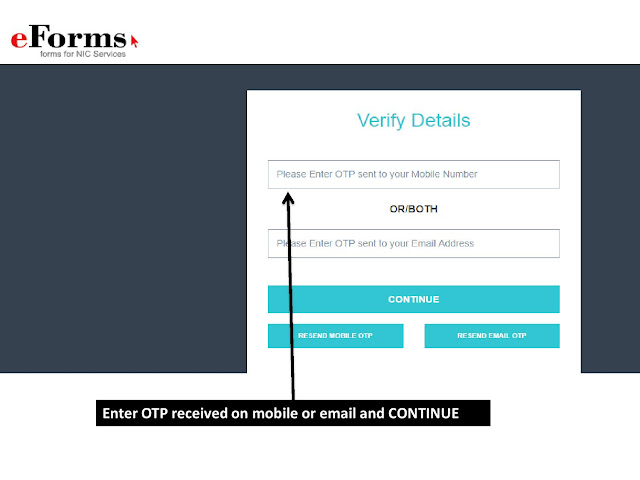
- You will re-directed to below page, fill all the mandatory fields and click on continue button.
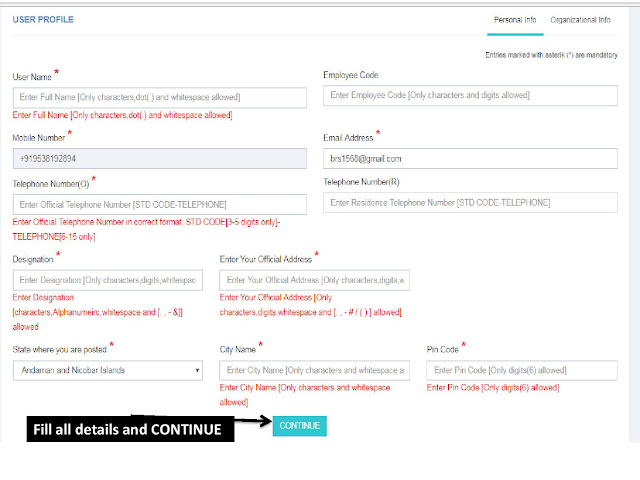
- Click on Email tab to proceed the process.
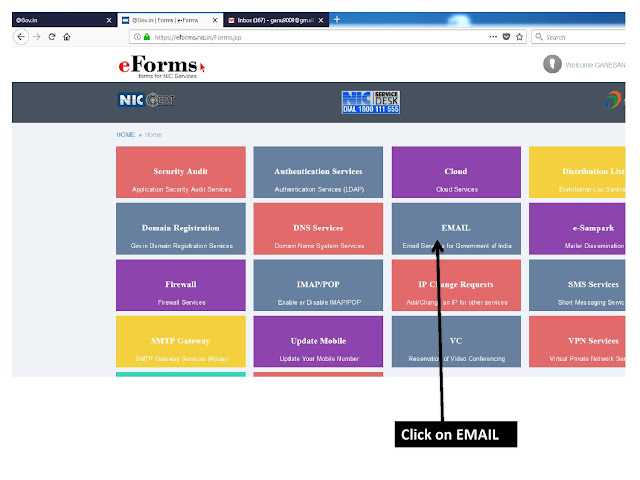
- Click on "OK" to continue.
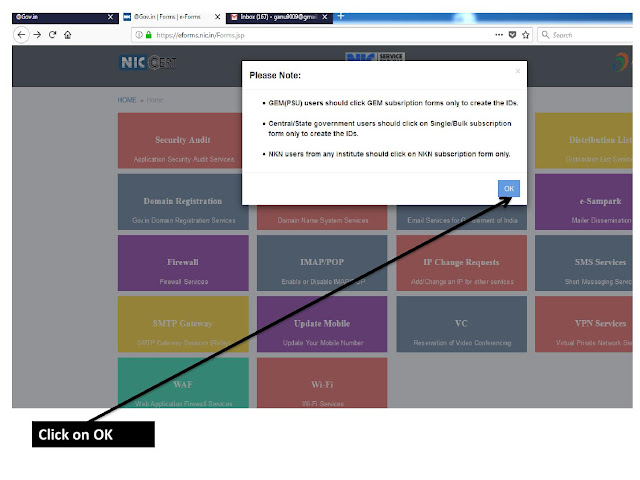
- Now, you can see the 5 tabs below, click on "Single User Subscription" to proceed.
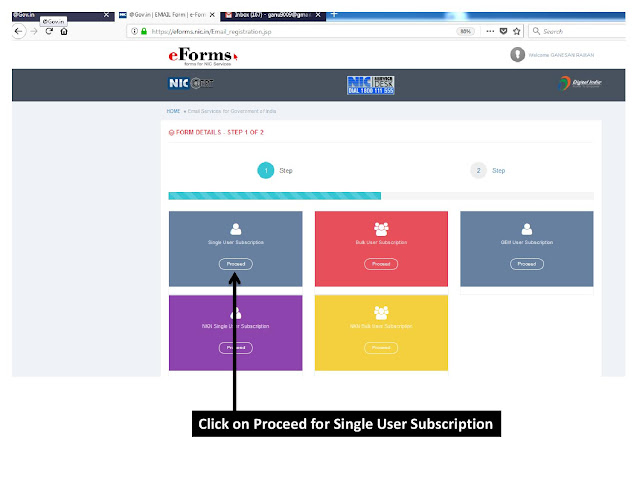
- Fill all the details and click on "Preview and Submit" button.
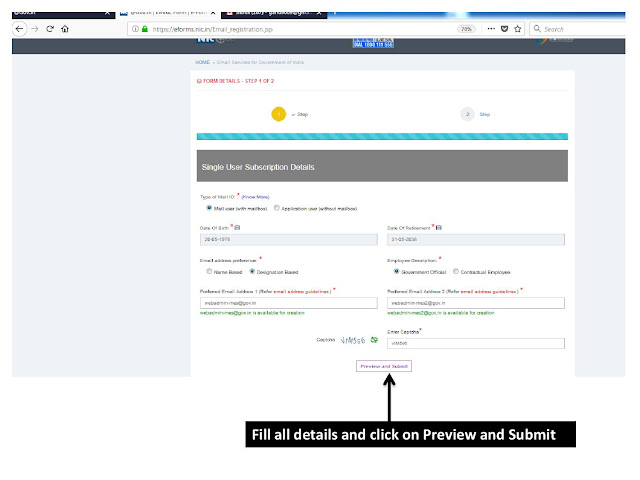
- Fill the Single User Subscription Form and click on next button.
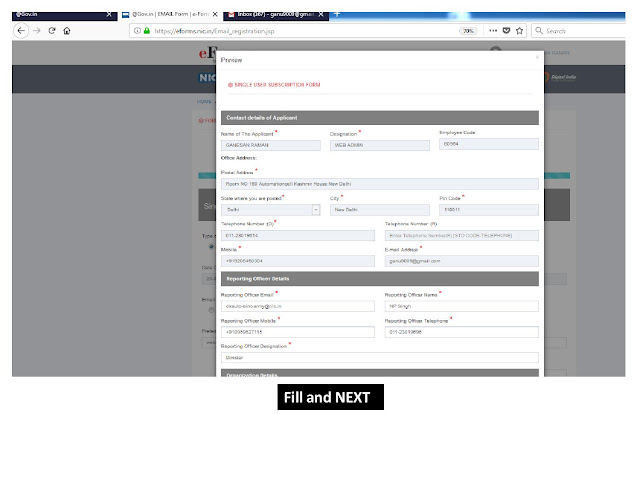
- Tick on "I agree to terms and Conditions and submit the details.
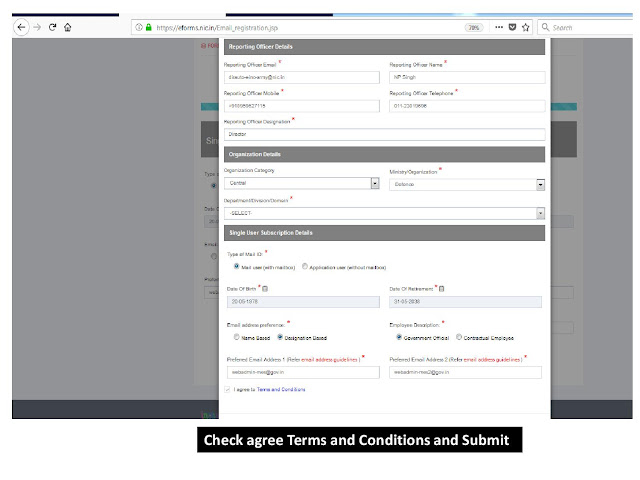
- A pop up will be there on screen, click on "Yes" to continue.
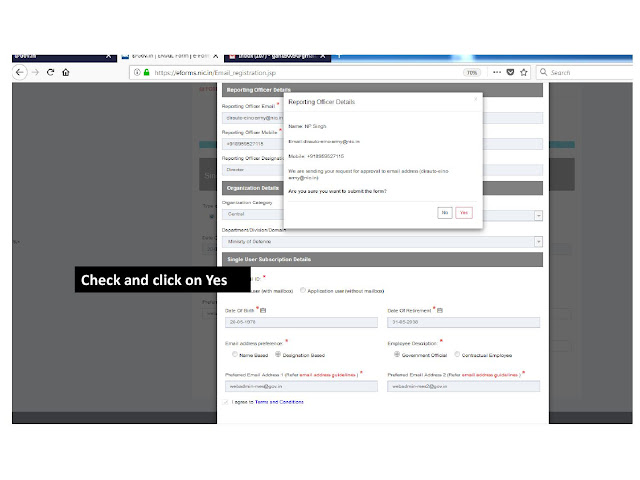
- Click on Continue button to proceed further.
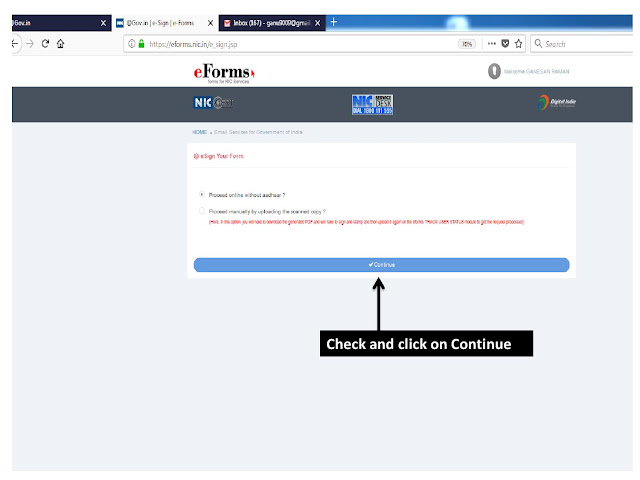
- Click on Close button,You will receive a confirmation email on your mail id.
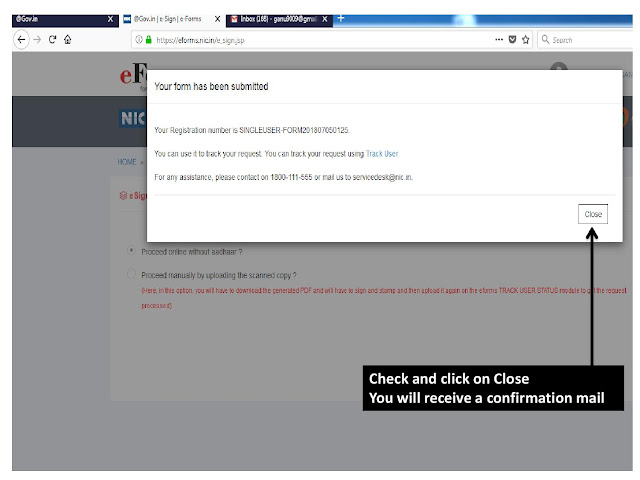
- Check you Email :-
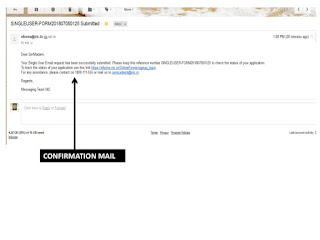



Comments
Post a Comment