mAadhaar App - How to download the mAadhaar App

Therefore, UIDAI launched "mAadhaar App" to provide an interface to Aadhaar number holders to carry their demographic information,Photo attached with name, date of birth, gender and address linked with their Aadhaar Number in smartphones. This app will help you get rid of photocopying or carrying the original card for verification services.
mAadhaar Compatibility:-
- mAadhaar is currently compatible with Android smart phones.
- The Unique Identification Authority of India has not yet launched the iOS version of this app, however, they are working on it.
- mAadhaar can be installed on Android phones, however one can only add that profile to the app which is linked to the mobile number being used in the phone.
- Also, if your mobile is not registered with Aadhaar or the number you use on your phone is different from the number registered with Aadhaar, then you will not be able to avail Aadhaar facility.
Steps to download mAadhaar app on your smartphone:-
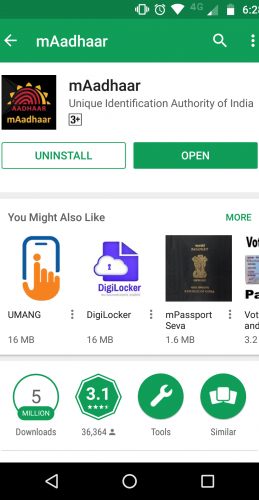
Following are the steps to download mAadhaar on your smartphone:-
- Go to Google Play Store to download mAadhaar for free on your smartphone.
- Type mAadhaar on the search button.
- Choose mAadhaar UIDAI and click "Install" to download the app.
- The post has been downloaded to your device, open it.
- The page will then ask you to create a password before importing the Aadhaar profile to your phone.
- A password has to be entered.
How to add your profile in mAadhaar App?

The following steps will help you to create your profile on the mAadhaar app:-
- Input your Aadhaar number or scan the e-Aadhaar QR Code.
- An one time password will be sent to your mobile.
- App auto feeds the OTP.
- Click on Verify.
- You have successfully created your Aadhaar card on your mobile.
Features of mAadhaar:-
The main intention behind the introduction of mAadhaar, is to help the user synchronize their Aadhaar in this mobile app. This, in turn, will help them to retain their information and identity forever.
- Flexibility - The user has the facility to download this app anytime and anywhere. The demographic details given in Aadhaar are linked to the app and are easy to download at once.
- Security - Biometric Locking/ unblocking helps secure authentication. In addition, the app does not allow any others to be unlocked unless the user's biometric data is given.
- TOTP based password - mAadhaar is a TOTP (time based one time password) based generated app. This is a temporary password that can be used instead of message based OTP.
Benefits of mAadhaar App:-
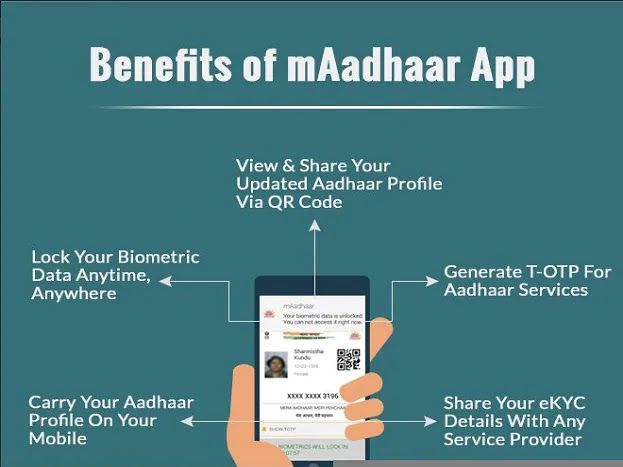
- The biggest advantage of having an mAadhaar app is that you do not have to carry physical cards with you.
- You can easily use the app to complete eKYC for banks and other financial transactions. Apart from this, the user can also share eKYC with any service provider.
- The mAadhaar app makes it easy for you to share data with third-party applications via NFC, QR Codes, Barcodes or even your email details.



Comments
Post a Comment