How to create UPI Virtual Payment Address (VPA) -
What is UPI?
UPI(Unified Payment Interface) is the trending payment mode among individuals for money transfer and Bill payments.
Main advantage of UPI payment is that there is no any additional transaction charges and receiver will not know once bank account details as they can view their VPA(Virtual Payment Address).
What is VPA?
VPA is a unique identifier that mapped with an individual ban account. VPA can be used to make and receive payments through a UPI-enabled app.It is something like an email id that is given to an individual using UPI service.
To successfully start UPI ,it is mandatory to have valid username which is nothing but a VPA.
How to Create VPA?
In order to create the VPA ,one need to download the UPI app from app store/Play store. A VPA looks like abc@icici. One can check for the availability (username/VPA) and create one as per desire.
Below given is an example on how to create VPA in a bank app:-
- Login to bank app and click on UPI and click on create VPA. This will lead you here.
- Once you click on VPA you will be re-directed to manage and create your own VPA. You can select a username and make sure to check the availability. Once done you can submit to create the VPA.
If we take an example, just as an email goes from one person to another via a medium, in this case money goes from one bank account to another via a medium and i.e VPA.
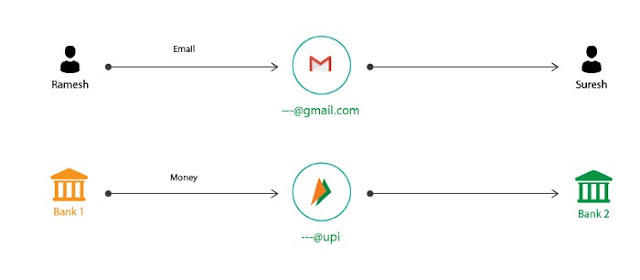
One can just create one VPA and link any of the bank account.
That's not all, you can even link all the bank accounts with the same VPA.
VPA suffixes of some common banks:-
- SBI PAY - @SBI
- PNB UPI - @PNB
- AXIS Bank - @axis
- ICICI Bank UPI - @icici
- YES Bank - @YBL
- HDFC UPI - @HDFC









Comments
Post a Comment