How to check EPF Passbook/Balance
To save money is always a good habit. It helps us in planning for sound future. EPF is such an investment fund where in an employer as well as employee contributes an equal amount.
All the contributed amount/funds are made in account maintained by Employee Provident Fund Organization (EPFO). The EPFO allocate the unique number i.e UAN (Universal Account Number) for such accounts.
To check EPF Passbook/Balance, we must have UAN number.The Universal Account Number is a unique number allotted by
EPFO and it is of 12 digits (numeric).
We can check EPF Passbook balance via Online as well as offline process.
EPF Passbook Balance via Offline Process:-
- SMS – We can check EPF balance by sending a SMS to 7738299899 and its format should be EPFOHO UAN ENG
- Missed call Service – The most easiest and convenient way to know EPFO Passbook balance is by giving missed call on this No - 011-22901406.
Note: - You can facilate this process if your UAN is active and linked with Aadhar, PAN and bank account and also member mobile number must be linked or registered with UAN.
EPF Passbook Balance via Online method:-
Members can also check their EPF passbook via online process. Follow the steps given below to check your EPF balance online:-
- Visit the EPF portal and click on “Our Services” on dashboard and click on “For Employee” tab. You will be redirected to https://www.epfindia.gov.in/site_en/For_Employees.php
- Click on “Member Passbook”
- The following details must be filled to log in to access the account.
- Download the app from Play store/App store.
- Open the Umang app on your smartphone and select EPFO
- Select the "Employee Centric Services" option.
- Click on "View Passbook" tab to check EPF Balance.
- Enter your UAN and click on to Get OTP to send the OTP to the mobile number registered with UAN. Enter the OTP and click on ‘Login‘
- Select the member ID of the company.
- Your passbook will be displayed on the screen along with your EPF balance.
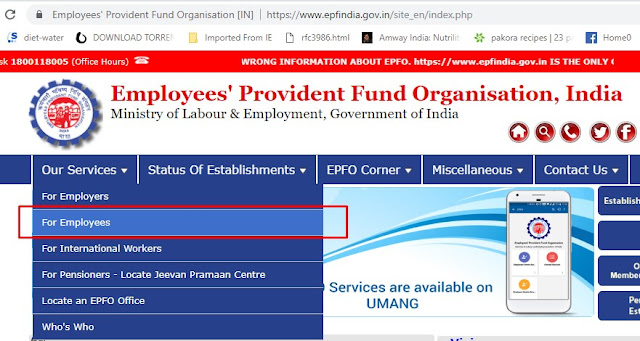












Comments
Post a Comment